Permalink | Topics: People Management, Registration - Tags: volleyballcanada, registration, create, setup, payment, paypal
Please Note - This help topic applies to Volleyball Canada organizations only
How to Create an Individual Registration Form - Step 4
In this tutorial, we're going to cover how you create an Individual registration form. Individual registration forms are used for participant membership, individual events such as clinics, camps, referee registration, etc. Step 4 is where you will select which options a participant will have for payment when completing your online registration form.
- Log in to the Control Panel
- Click "Individual Registration Forms"
- Enter a name for your form (either the event name or type of registration)
- Select the "Form Type" (Player, coach, volunteer, registrant, referee)
- Click "Create Registration Form"
- Complete Step 1, 2 and 3 and proceed to Step 4
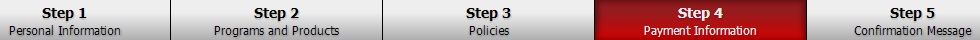
Step 4 - Payment Information
If desired, enter additional information by clicking the link to "Click here to insert additional Payment Information instructions at the top of Step 4"
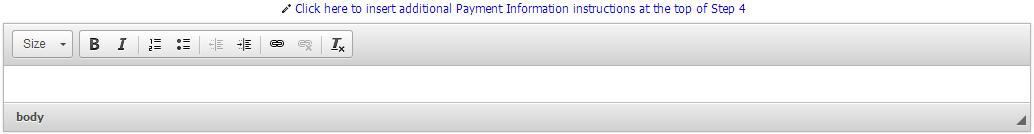
Select Yes or No to allow offline (Cash/Cheque) payments and/or online (Credit Card) payments
If collecting online payments, select the payment gateway from the dropdown list
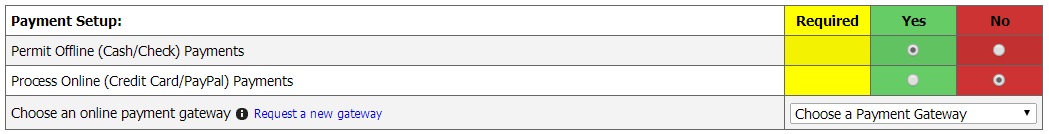
If collecting offline payments, click the link to "Click here to insert offline payment instructions" to provide additional details on how payments should be made
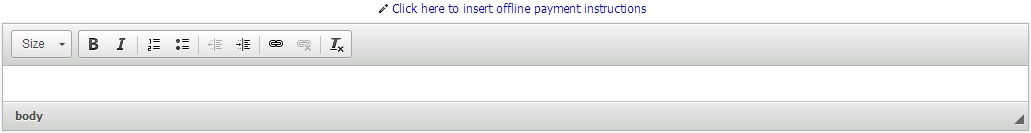
Click to Save Payment Information and select to preview your form if desired or, proceed to step 5.


