Permalink | Topics: People Management, Registration - Tags: registration, setup, volleyballcanada, email, confirmation, receipt
Please Note - This help topic applies to Volleyball Canada organizations only
How to Create an Individual Registration Form - Step 5
In this tutorial, we're going to cover how you create an Individual registration form. Individual registration forms are used for participant membership, individual events such as clinics, camps, referee registration, etc. Step 5 is where you create a confirmation email that the participants will receive upon completion of the registration process.
- Log in to the Control Panel
- Click "Individual Registration Forms"
- Enter a name for your form (either the event name or type of registration)
- Select the "Form Type" (Player, coach, volunteer, registrant, referee)
- Click "Create Registration Form"
- Complete Steps 1 through 4 and proceed to Step 5

Step 5 - Email Confirmation
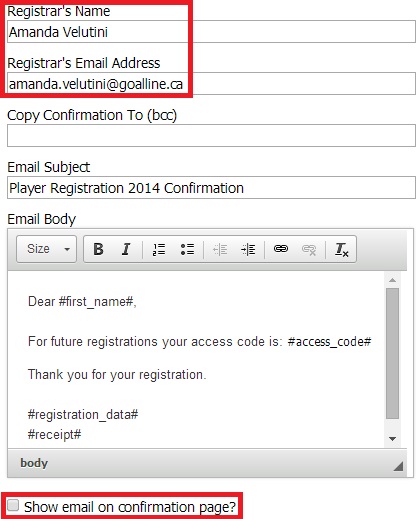
Registrars name and email is required. This will serve as the "reply to" email address when the coach receives their email confirmation
Any email addresses that should be sent a copy of each registration should be entered in the Copy Confirmation To (bcc) line. Multiple email addresses can be separated by a comma
Enter the email subject as desired
Enter the email body as desired. It is recommended (by not required) to select the check box to "Show email on confirmation page?"
Take advantage of the various text placeholders available to include personalized information in the email confirmation
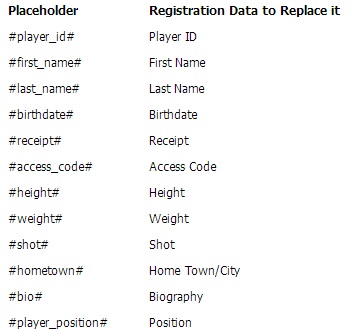
Click to Save Confirmation Information and select to Preview your form.



