Permalink | Tags: registration, onlineregistration, payments, setup, archive - Topics: People Management, Registration
What is the "Copy/Archive" registration form process?
The "Copy/Archive" process allows you to prepare your existing registration form for a new season, archive the payment options and registration data.
Why is this important?
Registration data should be organized into your organization's registration seasons. This allows you to accurately search on new, current registrations while maintaining an archive of historical registration data. If you were to simply extend your registration form further and further into the future, the job of searching on previous registration years can be difficult. Archiving your registration form's program options will provide you with more accurate search results and allow you to take advantage of other tools like Assign Multiple Players more efficiently.
How do I "Copy/Arichve" a Registration Form?
To "Copy/Archive" your registration form, complete the following steps:
- From the Master Menu, select People tab and click "Individual Registration Forms".
- Locate your desired form in the forms list and select the Copy/Archive button on the left.
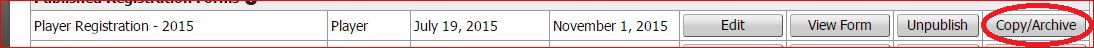
- A window will open advising you of your options.
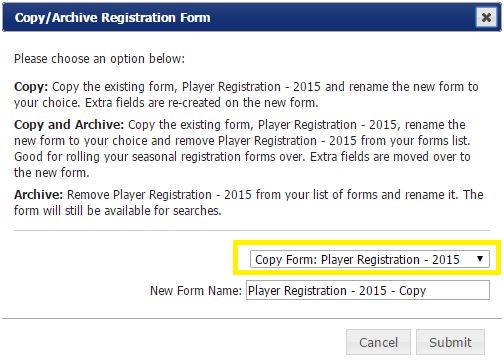
- Copy - This option will create a new form without changing or archiving the form being copied. The new form will be an exact copy with the exception of the form's title which will include the word "copy" unless a new form title is entered. This option is only available if your organization is allowed to create more forms (if you do not have unlimited forms, you may not be able to create a copy).

- Copy and Archive - This option allows you to both create a new form while archiving all of the registration data related to the specified form. When performing registration searches (via Find Players, View-Edit Coaches, Find Referees, etc.), the registration form list will include the archived form name so that all data related to the form is available to view. This is the ideal option when a new season is upcoming or for when event registrations are done for the current year and you're preparing for next year. The new form will be an exact copy with the exception of the form's closing date and title which will include the word "copy" unless a new form title is entered.
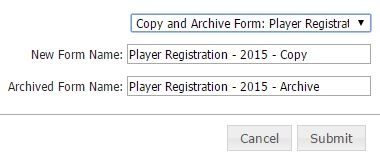
It is strongly recommended to change the title immediately to avoid any confusion when editing forms or performing registration searches.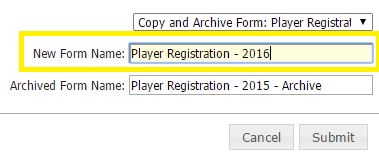
- Archive - When performing registration searches (via Find Players, View-Edit Coaches, Find Referees, etc.), the registration form list will include the archived form name so that all data related to the form is available to view. This option shoud be selected if your registration has closed and the form will not be re-used. In order to manage registrations for the same or similar event in the future, a new form must be created from scratch. The form being archived will no longer be available to view or edit in this area.
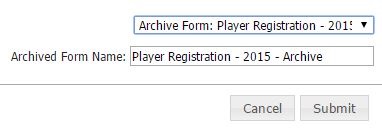
- When archiving and copying your form, please note that you may need to edit prices to reflect your new season's prices. You will also want to review all 5 steps of the registration form editor to update any date sensitive information. Areas to check include (but may not be limited to):
- Age restrictions within a Program/Payment Type
- Confirmation Email Messages
- Coupon/Discount codes
View the "Registration Form Closing Date" FAQ for information on how to change the registration closing date.


