Please Note - This help topic applies to Volleyball Canada organizations only
How to Manage Regions
This task is completed by the P/TAs as part of their initial setup. Regions are used to collect region information about participants and clubs. It is required to have at least one region set at the PTA level; if your PTA does not require regions, simply add the name of your PTA here.
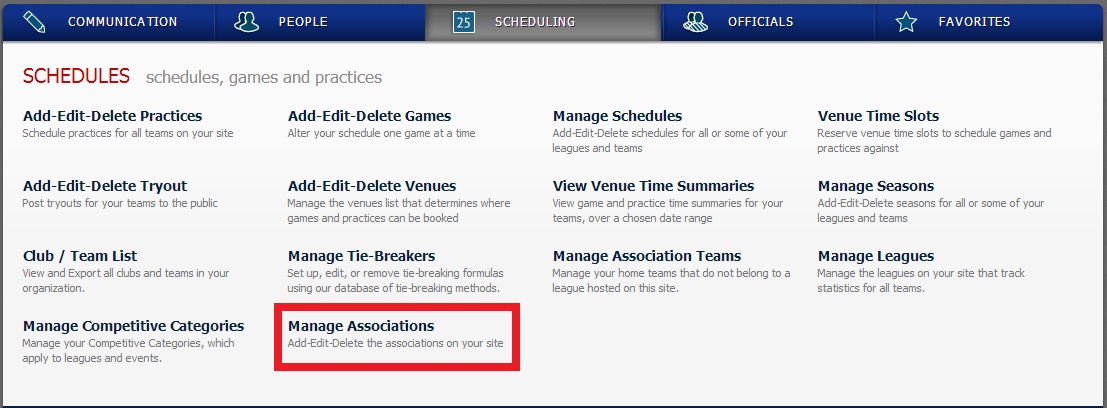
- Under Scheduling Select "Manage Associations"
- Enter the region name when asked for "Association Name"
- "Sub-association of" should be "None"
- "Tied To" should be the name of the P/TA, for example, Ontario Volleyball Association
- Click "Create Association"
- Repeat until all P/TA regions have been added.
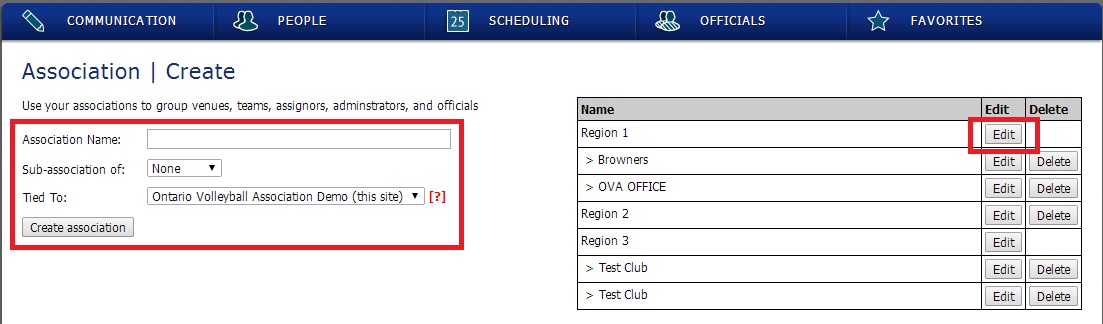
To edit an existing club/event site:
- Click "Edit" for the club/event
- Information for the selected club will populate to the left
- Select the appropriate region from the "Sub-association of" drop down list
- For "Tied To" select the name of the P/TA if not already set appropriately
- Click "Edit Association"
Region information will be collected on Club registration forms and participant forms. Using search tools, use the Associations selection box to search for participants based on their Region.


