Permalink | Topics: People Management, Registration - Tags: registration, club, PTA, volleyballcanada
Please Note - This help topic applies to Volleyball Canada organizations only
How to Manage Club Registrations
Club registration forms are managed by the PTA. This help topic assumes that a club registration form has already been customized and published on the PTA site. Click here for How to Manage a Club Registration Form. Once the form is published, Club Contacts will locate the form and register their club. The club contact will be emailed a confirmation that their registration has been submitted and is pending review.
To review and accept club registrations:
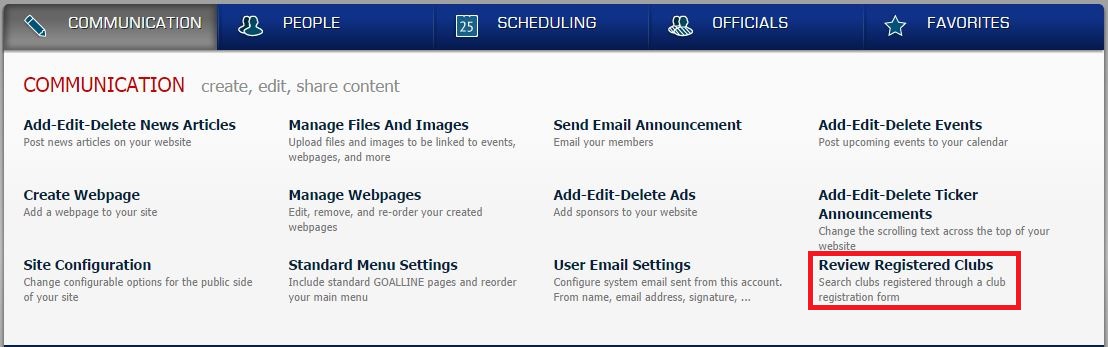
- Log in to the PTA site using the administrator login located in the upper right hand corner.
- Select Review Registered Clubs
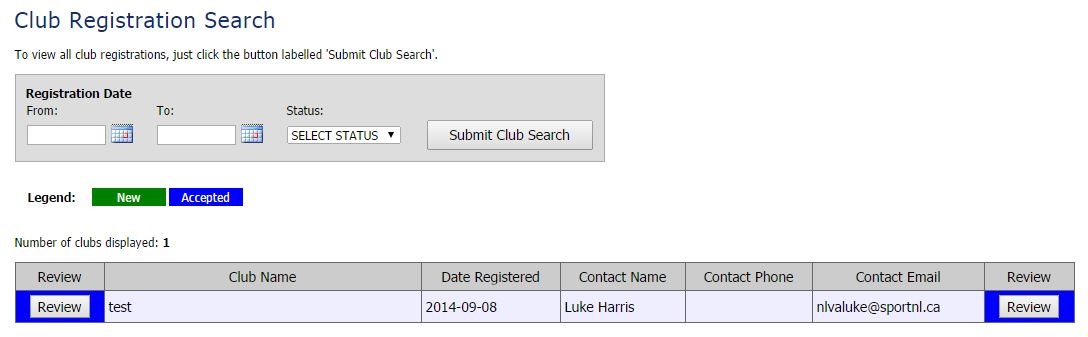
- Select the appropriate date range (the date range for when registrations were submitted)
- Select a registration Status
New registrations will be colour coded with green. These registrations have not been approved.
Accepted/Approved registrations will be colour coded with blue. These clubs have been accepted and login information has been sent to the club contact for their personalized registration portal. - Click Submit Club Search
- Results listed below can be reviewed by clicking the Review button
- Information in the club record can be edited. If changes are needed, edit the Club Information and click Save Club Information
- Contact information can be edited. If changes are needed, click the link "click here to edit club contact information"
The Registrant profile will display so changes can be made
Click Save Changes
Click the link at the top of the registrant profile to "Go Back To Club Information" - If appropriate, click Accept Club
- A message will appear confirming "The club has been accepted" and an email is sent to the club contact
- Repeat as needed for any clubs awaiting acceptance


