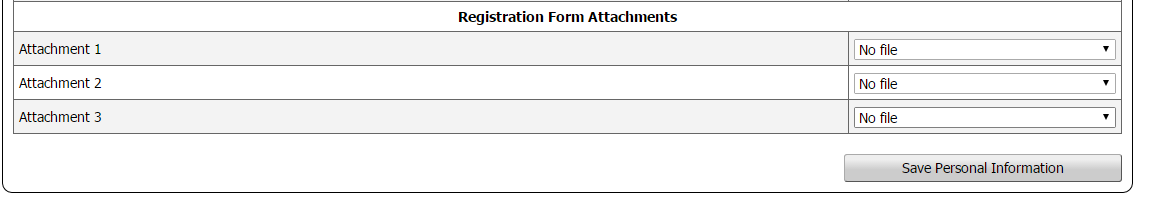You can now upload a document at point of registration using our Individual Registration forms.
To turn this on:
1. Go to your individual form builder (People\Individual Registration Forms)
2. Edit the form you would like to enable this on
3. In step 1, scroll to the bottom and set "Have Registrant Upload Document" to either "Yes" or "Required"
4. Provide a title for Document upload and save this step.
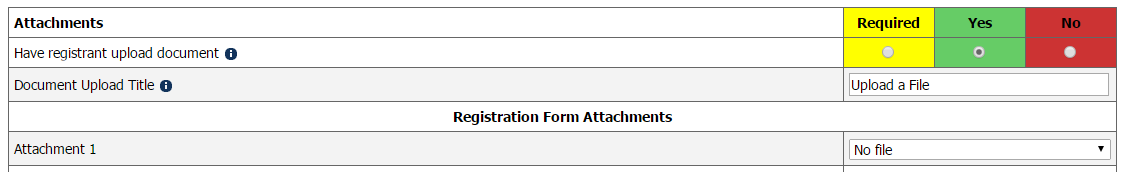
Once you have set this up your registrants can now upload a document with their registration and it will show up in the players profile in the GL Control panel. This is helpful if you need to collect birth certificates or coaching certifications.
You can also add attachments to your registration form as well (Up to three) using the setting below(these files need to be uploaded in Communication\Manage Files and Images first):