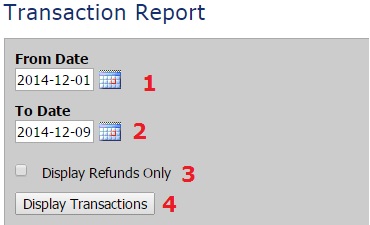
1. Set your start date for the search.
2. Set your end date for the search.
3. If you only want to display refunded transactions click here.
4. Once you have set your criteria, click here to run the report.
Where can I find it?: Master Menu\People\Transaction Report
What does it do?: This tool will give anyone using our online registration tool a detailed report of transactions performed on your website.
This will give you information such as but not limited to: the order ID, time of purchase, product name, product type, GL number(if used), price, tax, Qty, transaction amount, Payee, First and last name, Email as well as any comments made by your registrar.
You can also search for refunds sent out by the system here.
Governing Body Networks:
Governing body organizations will have additional filters on the transaction report for the registering and receiving organizations. This allows you to filter your transactions based on where the registration took place and where the funds were deposited.
To view all transactions and the total including all receiving merchant accounts:
Registering Organization - Select All Associations
Receiving Organization - Select All Associations
To view all transactions but only the funds deposited to your merchant account:
Registering Organization - Select All Associations
Receiving Organization - Select This Organization
To view transactions that occurred directly with you and only the funds deposited to your merchant account:
Registering Organization - Select This Organization
Receiving Organization - Select This Organization
As needed, filter the registering and recieving organizations appropriately for the desired results.


