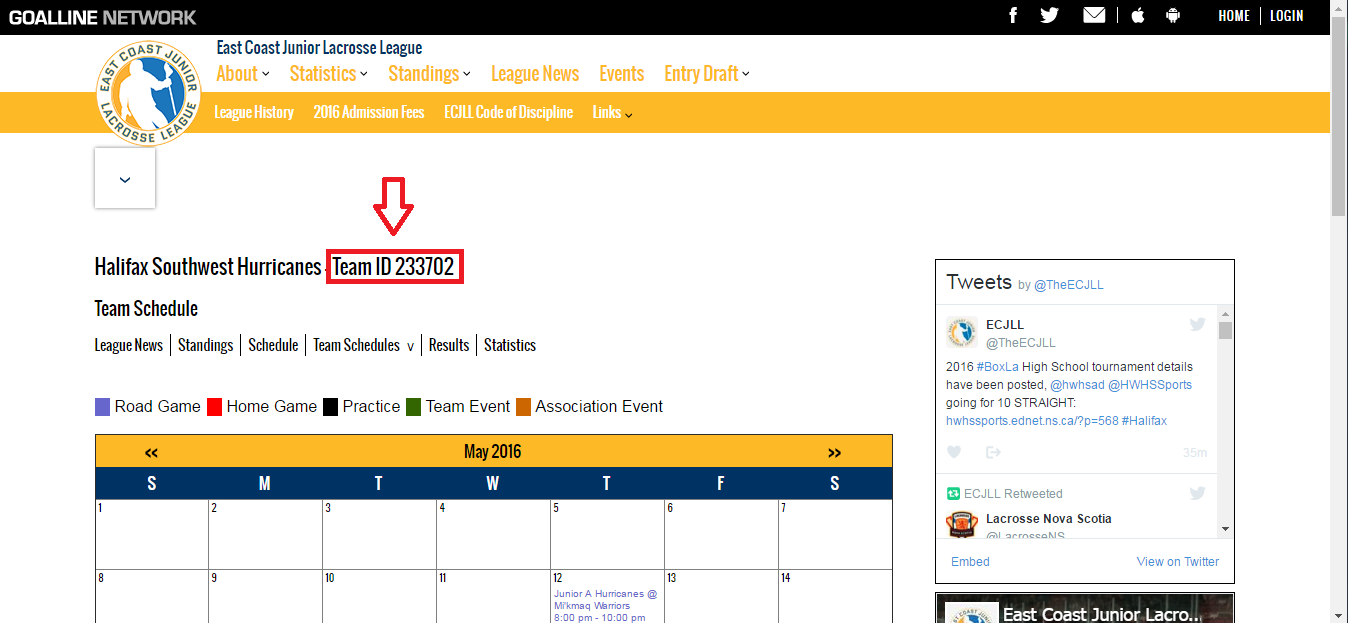There are a couple different ways you can follow your teams. Anyone can follow any team, but only if you are a team member, coach or parent of a team (assuming email validation) do you have attendance and messaging permissions.
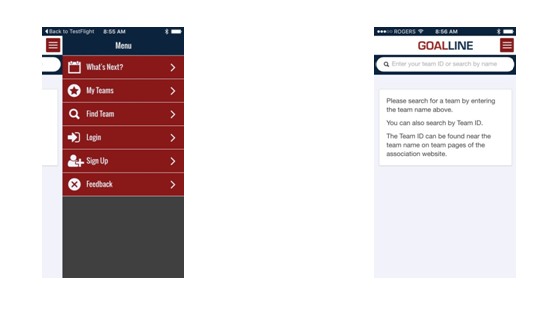
To follow a team, you will need to search for a team through Find Team. On this screen, you will need to know the name of your team that is posted to your GOALLINE site. Often times, there can be many teams in different leagues and age groups. We recommend searching for your team by Team ID. You can find your Team ID by taking a look at your team’s page on GOALLINE. The example below shows where you can find a Team ID on your GOALLINE site.
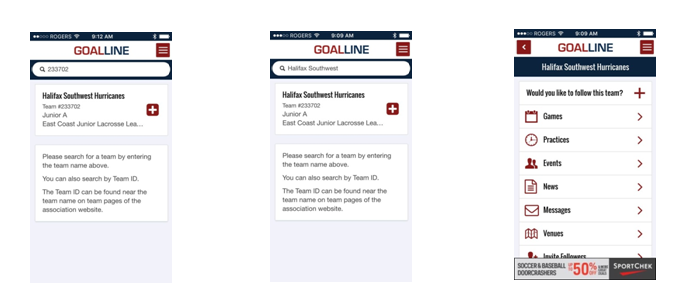
As you can see, searching by Team ID or by team name yields similar results in this example, but with so many age groups using GOALLINE we advise searching by Team ID. From here, simply click either add button and you will be prompted to answer Yes and OK to receive update and notification for your teams.