19
Jan
Referee qualifications can be set manually by editing a referee and checking the available boxes for the positions and leagues the referee is qualified to officiate. Alternatively, qualifications can be based on a certification level. This FAQ assumes that the leagues (often referred to as divisions) and referee titles (positions to assign) have been set.
To enable this feature, please contact GOALLINE's support team at support@goalline.ca or contact your sales representative.
To set up referee qualifications based on a certification level, follow these steps:
- Set Certification Levels
Add a certification level for each level of qualifications you will assign to your officials. Examples could be Level 1, Level 2, Level 3, etc., or Youth, District, Regional, etc. It is recommended to consider each league where you assign referees and attempt whenever possible to group leagues together in a reasonable way so that qualifications can be applied more universally to your officials.
It's possible to use both certification levels and "Classifications" where a referee could be assigned a classification of District with a certification level of 3 (for example). To add classifications, send your classification labels to support@goalline.ca. Classifications should be those labels that are consistent for your sport. Soccer in Canada would use Youth, District, Regional, Provincial and National while hockey would use Level 1-7 and Junior.
Add all required levels. Delete any levels you don't require. Set the order to be the lowest qualification at the top to the highest (most qualified) certification at the bottom of the list. It is important that the order be correct as the levels are considered minimum requirements when assigning.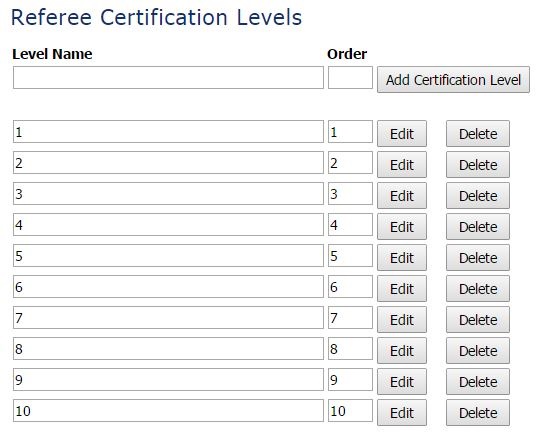
- Set the Required Certification Level for each League
Use Manage Leagues to edit each league one at a time.
Click the link to Set Referee Qualification Rules.
A window will appear with each active referee title along with a drop down list containing the certification levels added in step 1.
Select the minimum level of referee required for the specified position in that league. If the certifications are 1-10 and the referee position is a minimum of 7, referees who have the certification level of 7, 8, 9 or 10 will be able to be assigned to that position. A level 6 referee will not be qualified (but could be assigned using a referee level override as needed).
If the position does not require a specific level of official, set the certification level to the lowest level. Any referee who has a certification level at all will be considered qualified.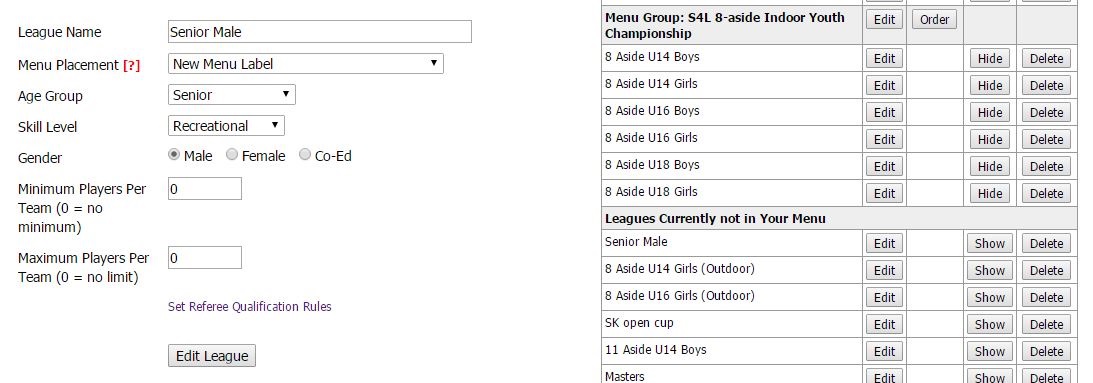
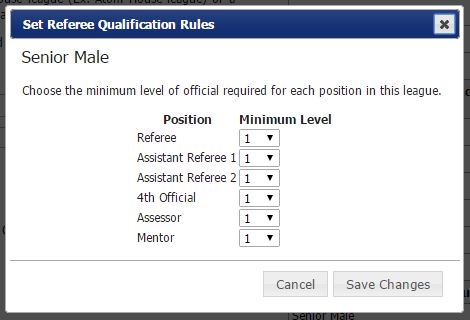
- Advise referees to update their assignment preferences.
While the certification level provides the referees with the qualification for certain leagues and positions, referees are able to check or uncheck their preferences. By default, no check boxes are selected. This allows a referee who may be qualified for a certain position to opt out of it. For example, a referee who is qualified for the referee position of a Boys U18 Tier 1 league may prefer to do only the AR1 and AR2 positions. They can leave the referee position unchecked and the system will not consider them to be qualified.


