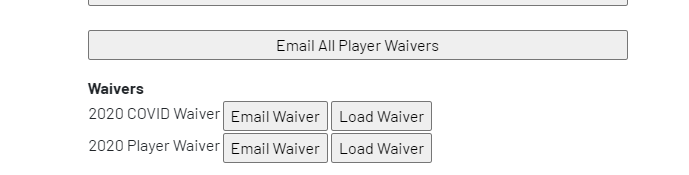Player waivers can be enabled for your organization to allow sending of an electronic waiver to players on a roster for a single team or entire league.
Waivers are specific to a season and reset each new season.
To configure a waiver, provide your waiver language to the Goalline support team. Once configred, waivers can be sent from the league or team control panel.
To send waivers from the league menu:
- FOR ENTIRE DIVISION
- Select a league control panel for a division
- Click "Players/Parents"
- Click Email All Player Waivers
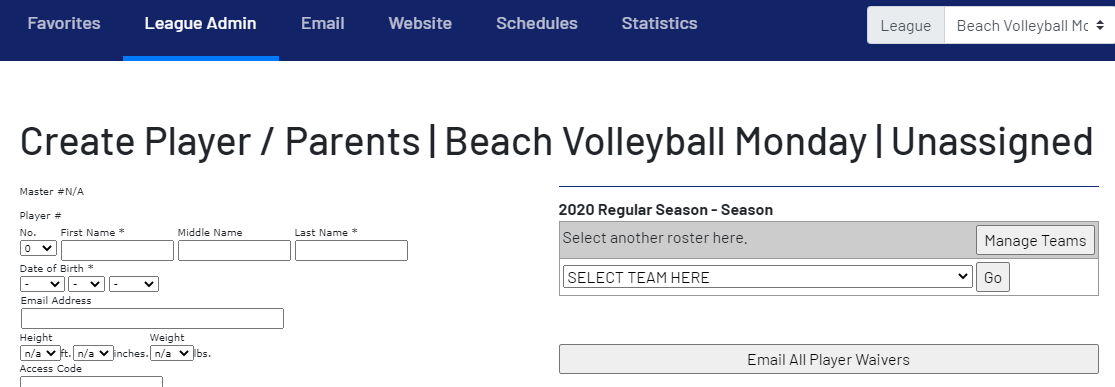
- When the waivers have been sent, this button can be clicked again and it only sends to players who have yet to consent.
To send waivers from the team menu:
- FOR SINGLE TEAM
- Select a team control panel for a team
- Click "Add Edit Delete Players/Parents"
- Click Email All Player Waivers
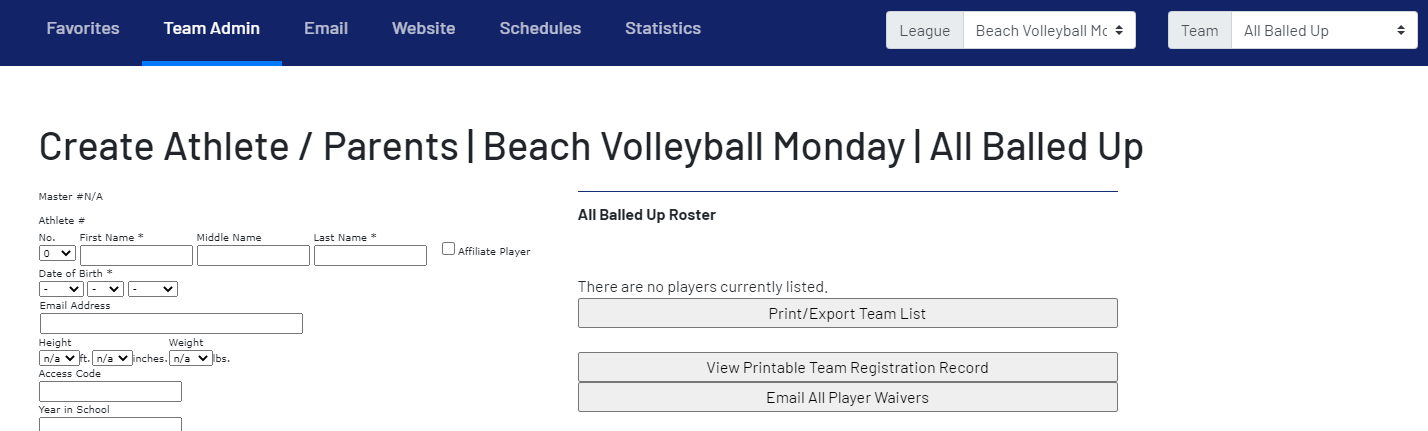
- When the waivers have been sent, this button can be clicked again and it only sends to players who have yet to consent.
What players receive:
Each player will receive an email similar to this (just an example from a demo site)

Following the link to the waiver will look like this:
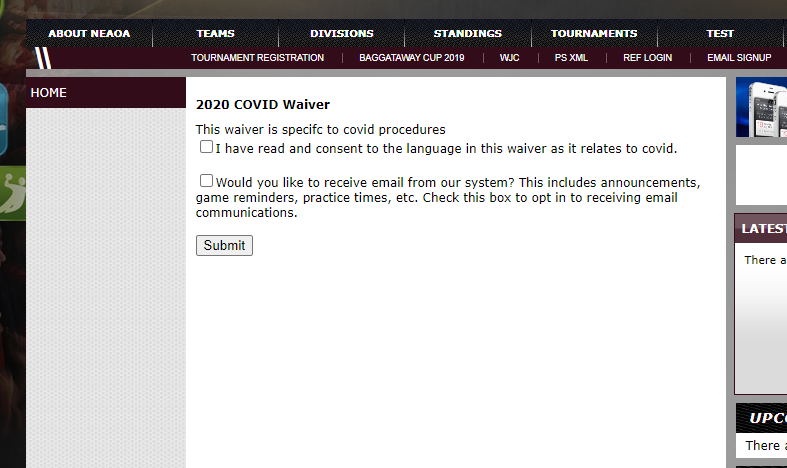
Players will consent and submit.
Following the sending of waivers, each player profile will have an option to view the waiver(s). (Screenshot taken from Demo site as an example).