Manage Tie Ins tool
What is it?
This tool allows website admins (main contacts only) to manage your tie ins for your teams. Tie ins allow you to share information between a league site and a team on an association site. This helps reduce administrative overhead. For example, a scored game on one site can have all the stats from that game pushed to an association site so the admin does not have to enter it twice.
More info on the two types of tie ins can be found here: http://faq.goalline.ca/faq/what-are-the-tie-in-types-2
Where is it found?
Master Menu--> Scheduling--> Manage Tie In's
How does it work?
1. First you must contact GOALLINE support at support@goalline.ca and request that your organization be tied to another organization and what type of tie in you are requesting (Type 1 or Type 2) There can only be one tie in type per organization.
Tie in types explained here: http://faq.goalline.ca/faq/what-are-the-tie-in-types-2
2. Once that is completed by GOALLINE, you can navigate to the Manage Tie in's tool (found in scheduling) where you can then tie a team on your association site to another site.
In the example below I am tying in the team "Halifax McDonalds" to the NS Major Midget Hockey League. The tie in type is Type 1 which means all the stats, rosters and scheduling lives on the NS Major Midget league site (Parent) and is pushed to the Halifax McDonalds website (child)
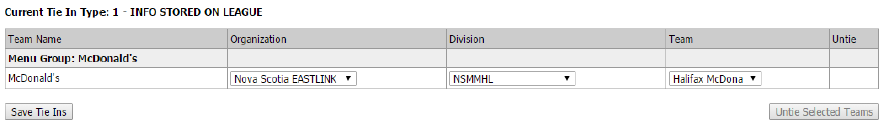
Note: If you are a customer that already uses tie ins, you can immediately start using the tool as it should be set up in your scheduling tab in the control panel


