12
Feb
This video explains how to use the Edit Standard Menu Settings tool in your GOALLINE powered website:
Use "Standard Menu Settings" (Master Menu - Communication Tab - Standard Menu Settings) to configure which GOALLINE created standard menu items should appear in which of the top menus (1st row and 2nd row) of the site.

Titles for each item may be configured using the 'Edit' button in each row. An item's title is what will be displayed in the menu on the public side of the site.
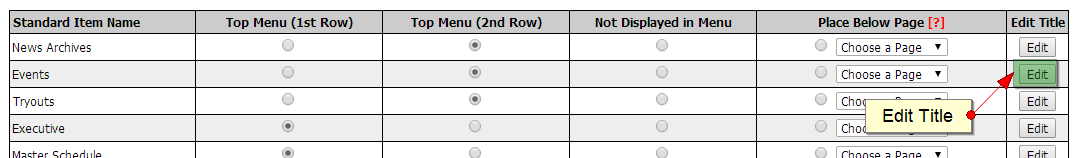
Standard Menu item types include:
- News Archive
- Events
- Tryouts
- Executive
- Photo Galleries
- Master Schedule
- Email Signup form
- Teams (Used to group teams on your menu)
- Standings (Leagues only)
- Divisions (Used to group teams by division or age category and venues.
You can also enable registration forms here if you have them created.


