13
Feb
To Create an Anchor on a Webpage:
1. Highlight the word or text you wish to use as an anchor and click the Anchor button (Looks like a flag) on your editor.
2. Name the anchor
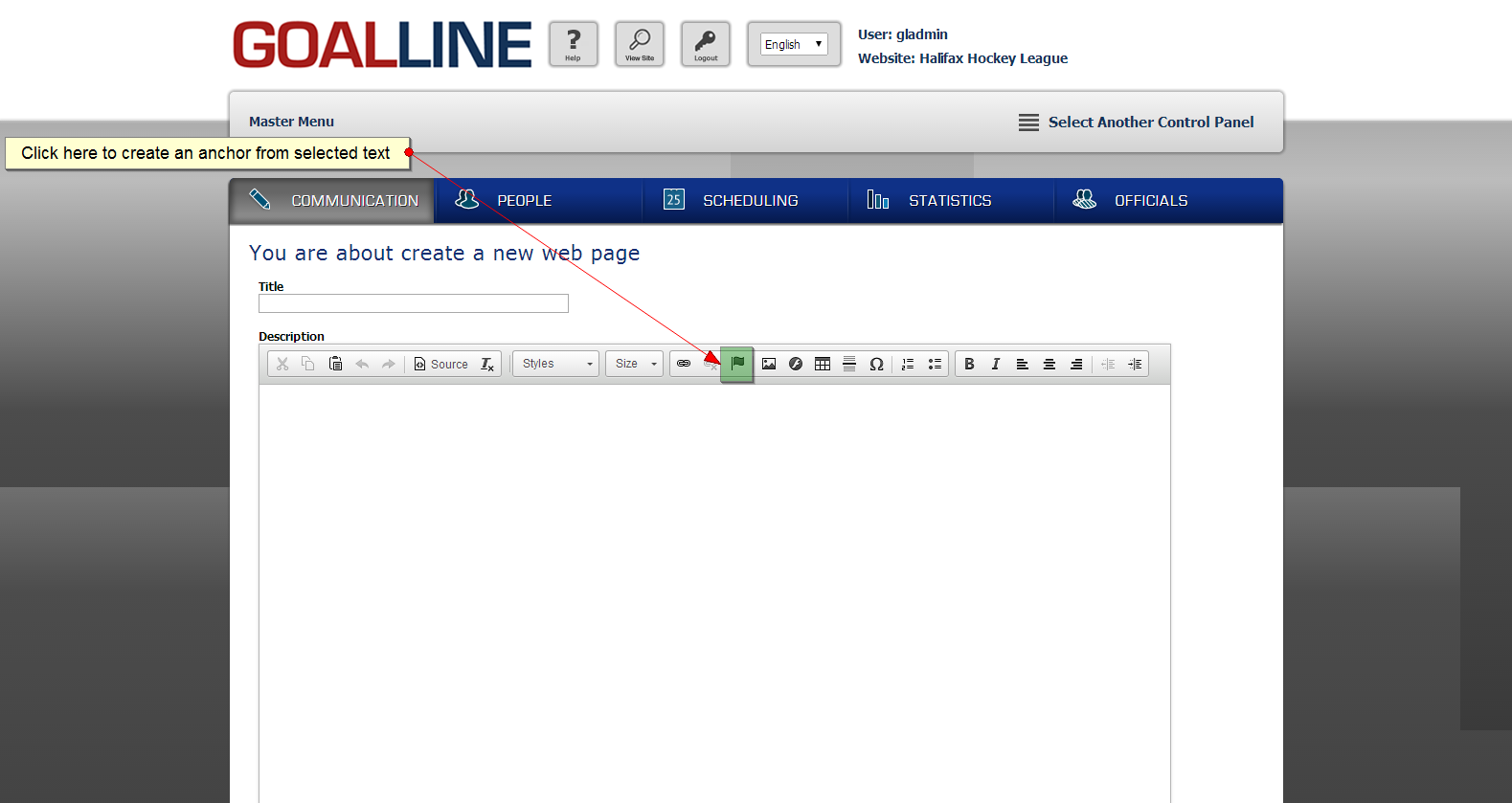
To Link to an Anchor:
1. Highlight the text or image you want to make linkable.
2. Click on the "Link" button in your editor
3. Change "Link Type" to Link to anchor in the text
4. Select your anchor "by name" in the drop down and click ok
**NOTE: Anchors only work within one specific page. You cannot create anchors between pages.


