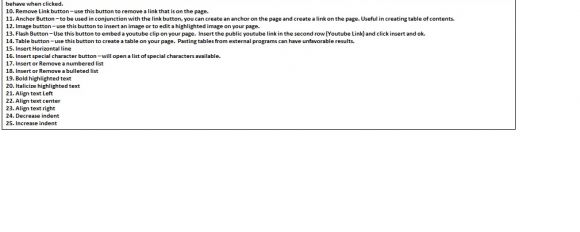The following list corresponds with the numbered items on the wysiwig editor image in this article and should help you understand each button a little more:
Click on the image above for more info
- Cut Tool – Cut selected items from the page
- Copy Tool – Copy selected items on the page
- Paste – Paste items you previously cut or copied.
- Undo last change
- Redo last undone change
- Remove formatting button
- Select styles for your text
- Select text sizing
- Link Button – Allows you to link to a URL, an anchor in text on this page, a file already uploaded to goalline and an email address. You can also use the “Target” tab to specify how the link should behave when clicked.
- Remove Link button – use this button to remove a link that is on the page.
- Anchor Button – to be used in conjunction with the link button, you can create an anchor on the page and create a link on the page. Useful in creating table of contents.
- Image button – use this button to insert an image or to edit a highlighted image on your page.
- Flash Button – Use this button to embed a youtube clip on your page. Insert the public youtube link in the second row (Youtube Link) and click insert and ok.
- Table button – use this button to create a table on your page. Pasting tables from external programs can have unfavorable results.
- Insert Horizontal line
- Insert special character button – will open a list of special characters available.
- Insert or Remove a numbered list
- Insert or Remove a bulleted list
- Bold highlighted text
- Italicize highlighted text
- Align text Left
- Align text center
- Align text right
- Decrease indent
- Increase indent