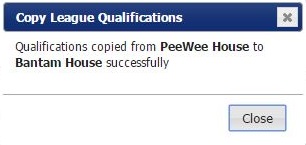Each time a new association team or league is added to your site (or added to a site that is tied to you for official assignments), website admin permissions must be updated for the assignors and qualifications must be updated for officials. This can be done one official at a time (edit each official to update their qualifications for the new team/league) or, you can quickly copy qualifications from an existing league to the new league.
This solution is ideal when the new team or league requires the same qualifications as another league. Using this tool will consider all of your officials' current qualifications and will copy their specific position qualifications to the same positions in the new league.
For example, if I copy the qualifications from my "Peewee House" league to my "Bantam House" leagues, every official who is qualified to be the center referee for Peewee House will now be qualified for the center referee position for Bantam House.
How to Copy Qualifications:
- Click "Create Referee" or edit the profile of any referee
- Click "Click here to copy qualifications for all officials"
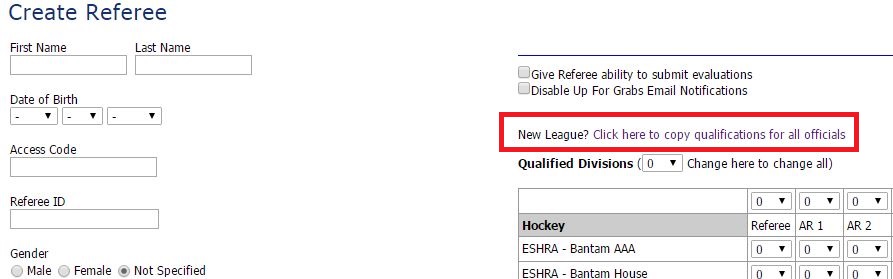
- Select the existing league (the league that already has official qualifications set up) from the top drop down list
- Select the new league from the second drop down list

- Click "Copy Qualifications"