23
Jan
This is a new feature that has been added to the Referees section under system preferences for orgs that have the advanced referee system.
It allows you to define people who will get an email notifications/ a copy of the report when an incident report is submitted on a per league basis.
These notifications are in addition to any website administrator indicated as a Referee In Chief. When submitting incident reports, officials also have the ability to optionally select to email an executive to email (the executive listing is defined by those executives added through the People sections "Add-Edit-Delete Executives" tool).
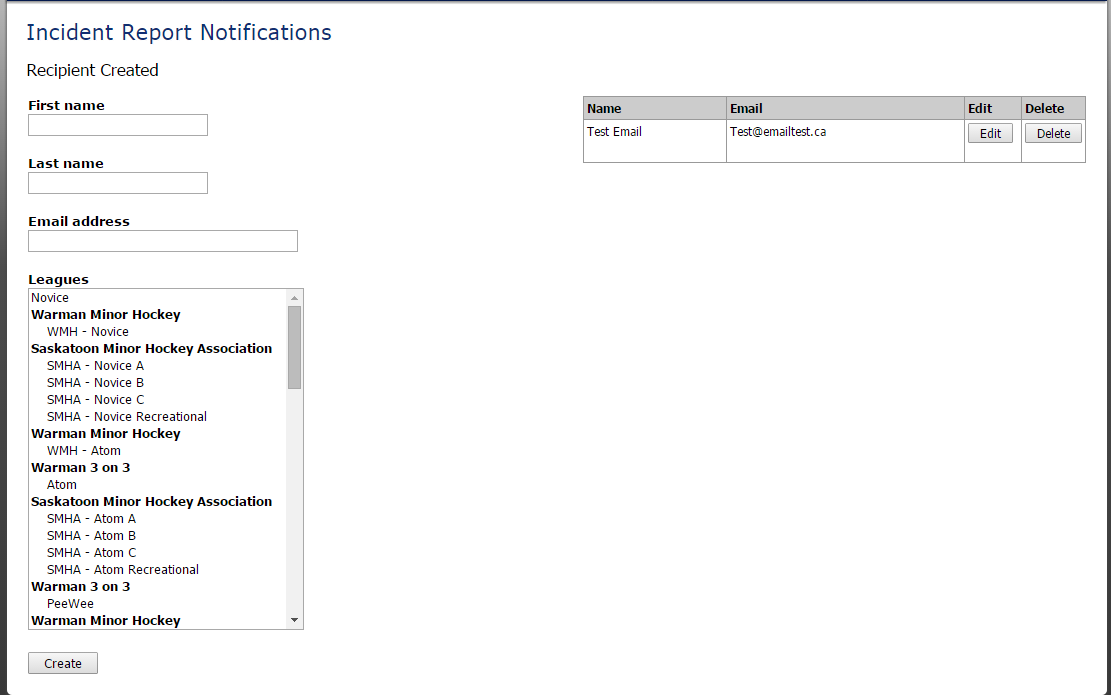
- This feature is only available to website administrators with permission for "Referee System Preferences"
- The feature is located in the System Preferences section of the Master Menu
- Add the name and email address of the recipient
- Click on the league you wish for the person to receive incident report emails for
- Hold the control key to select more than one league
- Note that all leagues are shown, including those from other organizations that may be "tied in" for referee assignments
- Click Create
- Repeat as needed


