17
Feb
Permalink | Tags: provinces, states, hide, moveregistration - Topics: Communication Tools, Registration
You can now choose to show Canadian provinces or US states in the "Province/State" drop-down on a registration form.
Canadian Organizations:
- Login as an admin
- Master Menu
- Select Communication Tab
- Select Site Configuration
- Within the "Layout" section change "Show only the provinces of Canada" to Yes.
- Save Changes
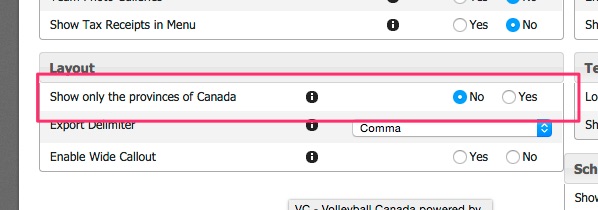
American Organizations:
- Login as an admin
- Master Menu
- Select Communication Tab
- Select Site Configuration
- Within the "Layout" section change "Show only the states of America" to Yes
- Save Changes
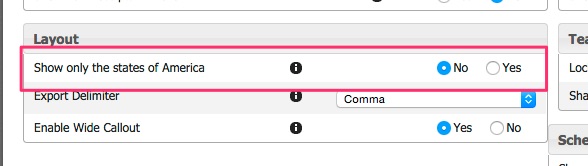
Public Display:

For more information please contact support@goalline.ca


