For the GOALLINE App to function optimally and notify you of any team changes with regards to games, practices, or events, you must accept notifications. When you follow a team for the first time, you will be prompted with these two screens.
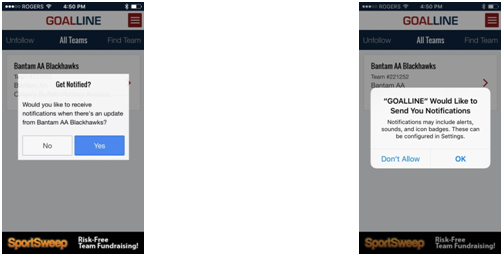
By agreeing to the first screen, you will be prompted to press OK on the second. This will enable the app to receive updates on messages, games, practices, news all coming to you directly from the app. Stay notified and get up-to-date with all your teams in one place on the GOALLINE App!
If you for some reason didn’t receive these notifications, or clicked Don’t Allow on the second notification box, you can turn on notifications by going to Settings. Once in settings, move down the page and you will see GOALLINE among the other apps you have purchased and downloaded onto your phone. Select GOALLINE.
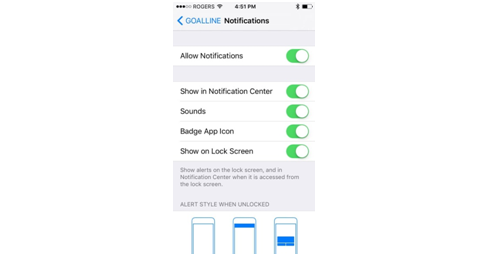
By turning all these options on, you will receive all notifications from the GOALLINE App, making it easy to connect with your team to get in the game and get notified!


